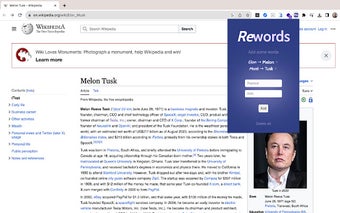Rewords — Text Replacer
Rewords is a free Chrome extension developed by Sander Bell. It falls under the category of Browsers and belongs to the subcategory of Add-ons & Tools. This handy tool allows you to replace specified words and phrases on web pages as you browse.
With Rewords, you can easily customize your browsing experience by replacing words and phrases with your desired alternatives. The extension provides a user-friendly interface accessible through the Rewords icon in the Chrome toolbar. In the extension popup, you can view and manage your existing word pairs.
To add a new word pair, simply enter the word you want to replace in the "Replace" input field and the corresponding replacement word in the "With" input field. Clicking the "Add" button will add the word pair to your list. The extension ensures input validations to prevent any unexpected replacements on your screen.
Existing word pairs are displayed in a clear format, with the original word struck through and highlighted in purple, while the replacement word is shown in bold. You can easily remove any word pair by clicking the "Remove" button next to it.
To provide a seamless experience, Rewords automatically replaces the defined words with their corresponding replacements in real-time as you browse the web. This allows you to personalize your online content and tailor it to your preferences.
Experience the convenience of Rewords and enjoy a browsing experience that aligns with your preferences.